You can change the nickname used in the Battle of Warships.
The change method is different between Android and iOS (iPhone, iPad).
Android
1) Change your nickname using the Play game. Open the Play Game app and touch “Profile”
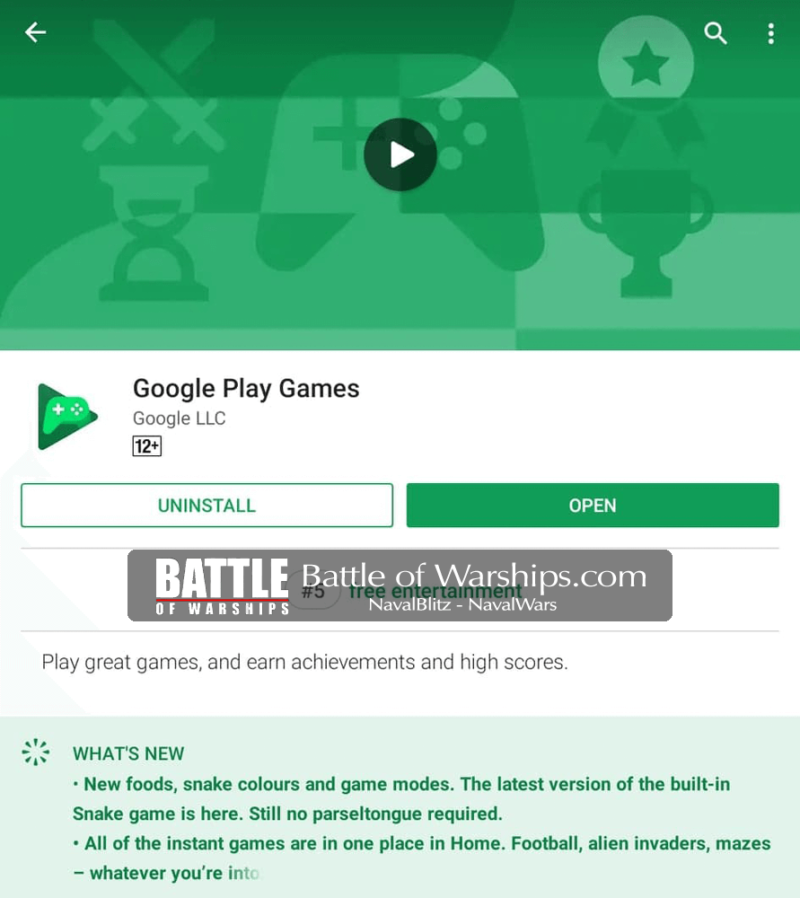
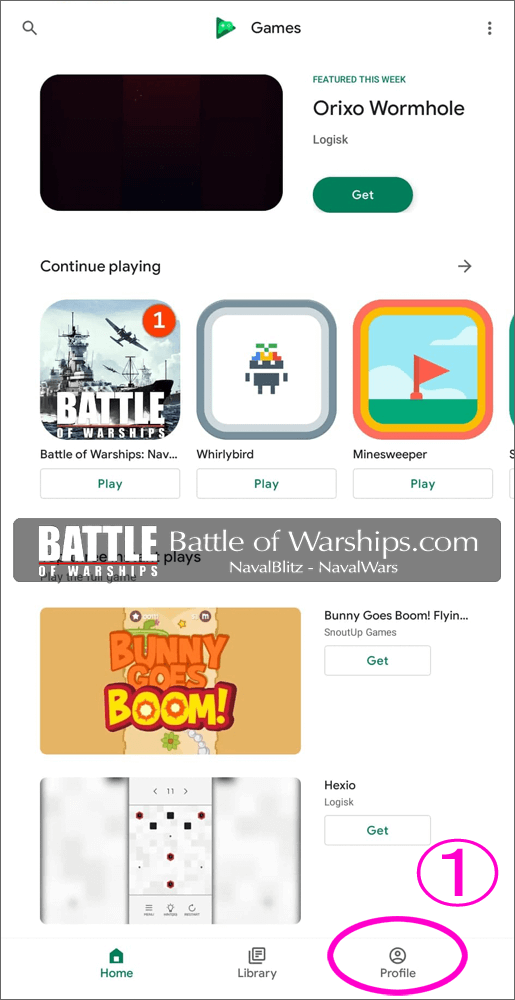
2) Touch the “pencil mark” on the upper left
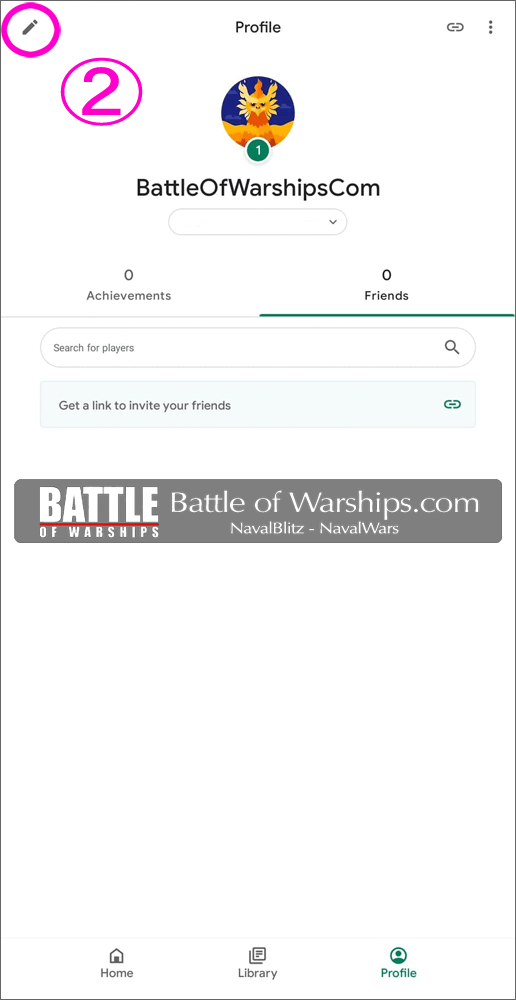
3) Enter your nickname
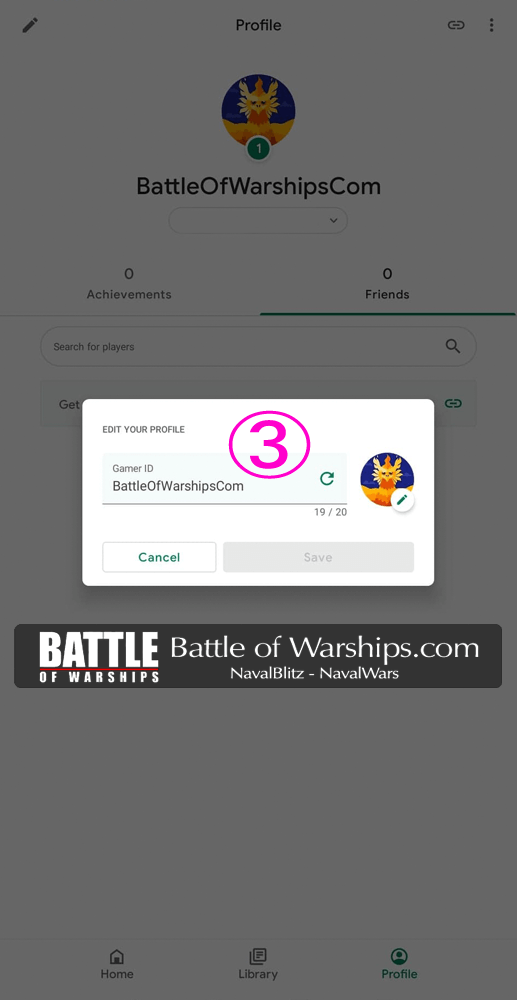
iOS (iPhone, iPad)
1) Open “Game Center” from “iPhone or IPad Settings”
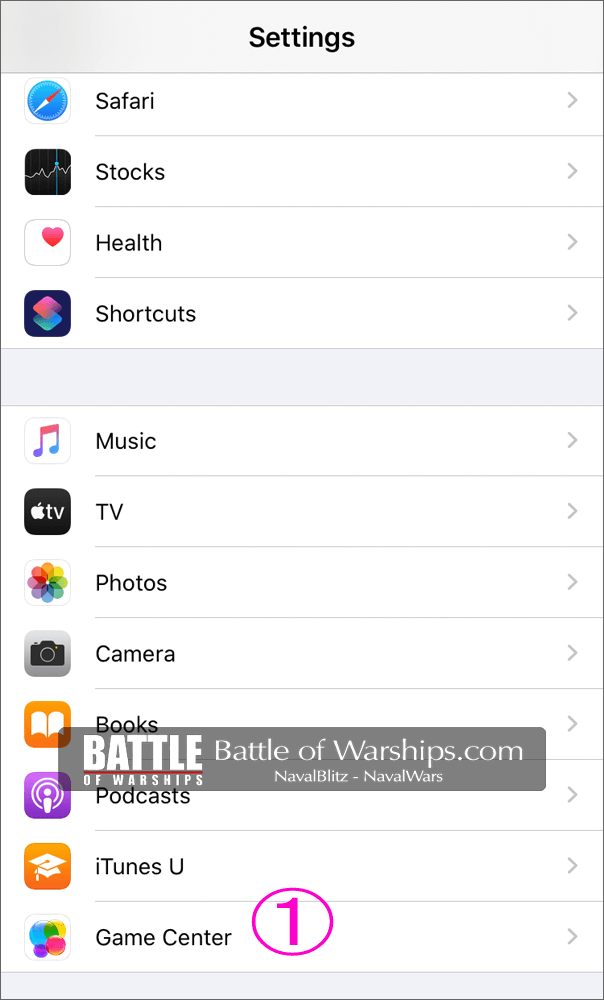
2) Enter your nickname
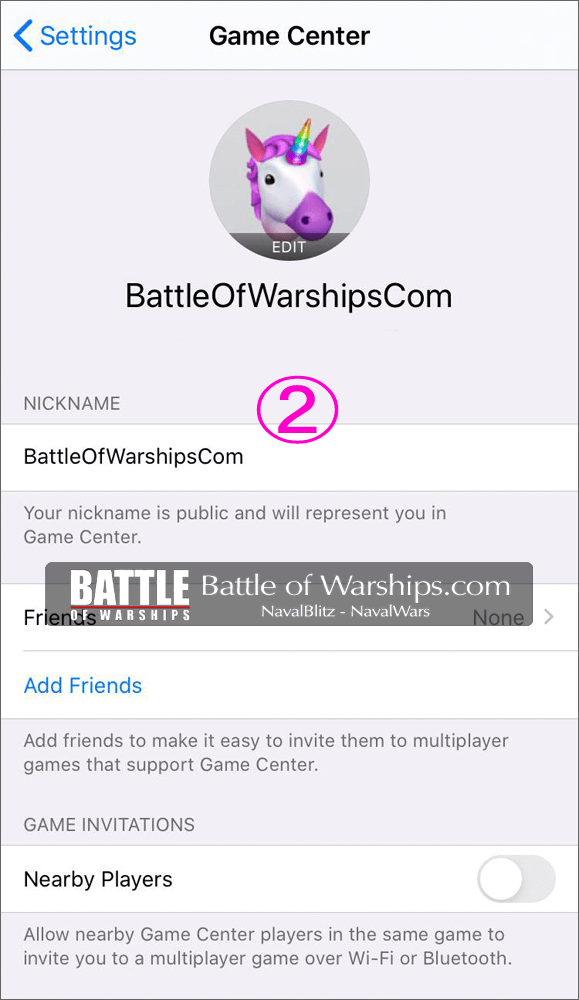
Popular post
Battle of Warships Naval Blitz / Naval Wars, List of all ships available
Official Facebook group of Battle of Warships
Classification list by ship in the Battle of Warships
Update information – Battle of Warships
About Battle of Warships: Naval Blitz
IJN YAMATO and all Flags at the Battle of Warships
IJN MUSASHI and all Flags at the Battle of Warships
IJN KONGO and all Flags at the Battle of Warships

